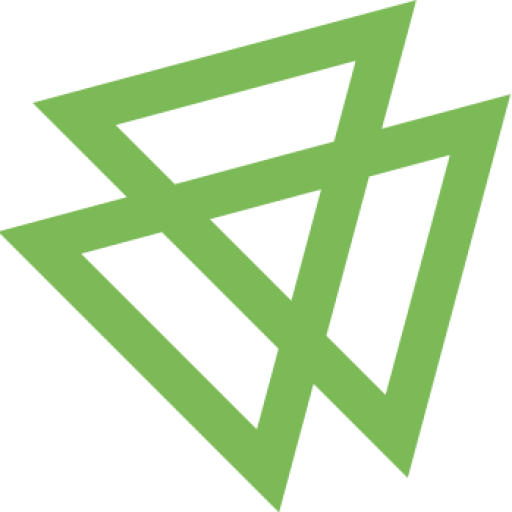CXM Demo Account Platform Overview
Our company provides demo accounts tailored for traders in India aiming to practice without financial risk. The CXM demo account replicates real-time market conditions, covering both forex currency pairs and CFDs including commodities and indices. We supply 50,000 INR in virtual funds, allowing users to test strategies extensively. Our platform features live price feeds, authentic spreads, and realistic execution speeds. Indian Standard Time (IST) and INR currency display are fully integrated to suit local traders’ needs.
The demo environment includes all technical tools and features found on live accounts, ensuring familiarity before transitioning to real trading. Demo account validity is 30 days with renewal options available. Customer support is available in Hindi and English, aligned with Indian market hours. We simulate market slippage and execution latency to provide a practical trading experience.
Step-by-Step Demo Account Registration Process
Start by visiting the official CXM website and clicking the “Demo Account” tab located in the header menu. Complete the registration form with your full name, valid Indian email, and phone number with the +91 code. Choose INR as your preferred currency for localized pricing and account display. Provide your Indian residential address including state and postal code to comply with regional requirements.
Select your trading experience level to tailor the demo environment accordingly. Options range from beginner to advanced. Once the form is submitted, proceed with SMS verification by entering the 6-digit code sent to your phone. Confirm email verification through the welcome message containing login credentials. The demo account activates immediately after verification.
CXM Trading Platform Interface Navigation
Access your CXM demo account through a web browser without installing software. Log in using credentials from your registration email. The dashboard displays your virtual INR balance, open trades, and available instruments organized by asset category. The left panel lists forex pairs, commodities, and indices with live price updates.
The central chart area supports multiple timeframes and chart types such as candlestick, line, and bar charts. Select indicators from a menu containing over 50 technical tools including RSI, MACD, Bollinger Bands, and moving averages. Drawing features allow marking trend lines, support and resistance, and Fibonacci levels.
Save personalized chart settings for consistent analysis in future sessions. The platform enables simultaneous display of multiple charts for cross-instrument comparison. Navigation menus provide quick access to order history, account statements, and educational resources.
Chart Analysis Tools and Indicators
Use the indicators menu above the chart to add or remove any technical tool. Adjust settings like periods and colors to suit your strategy. Drawing tools are accessible from the left toolbar and include trend lines, horizontal lines, and Fibonacci retracements. The platform supports overlaying multiple indicators for complex analysis.
Order Placement and Management
Initiate trades by selecting a trading instrument and clicking “Buy” or “Sell.” The order window shows current bid/ask prices, spread, and allows input of trade size in lots or units. Set stop loss and take profit levels directly in the entry screen. Choose order types including market, limit, stop, and trailing stops. Monitor and modify open positions from the portfolio tab.
Available Trading Instruments and Market Coverage
We offer a combined forex and CFD trading environment through the CXM demo account. Forex pairs include majors such as EUR/USD, GBP/USD, USD/JPY, and local pairs like USD/INR, GBP/INR, and EUR/INR. Spreads start at 1.2 pips for majors and 3.5 pips for exotics. Leverage up to 1:100 is available depending on instrument type and regulatory compliance.
CFD instruments include popular indices such as Nifty 50, Sensex, S&P 500, and FTSE 100. Commodity CFDs for gold, silver, crude oil, and natural gas are included with competitive spreads and leverage. Cryptocurrency CFDs covering Bitcoin, Ethereum, and Litecoin are also accessible 24/7 for demo trading. Real-time data from multiple liquidity providers ensures accurate market reflection.
Indian traders benefit from INR account display, trading during IST market hours, and local payment integration once upgraded to live accounts. Our platform supports over 100 instruments across forex and CFDs, enabling diversified portfolio practice.
Risk Management Tools and Educational Resources
Our demo account includes built-in risk management features to support disciplined trading. Users can set daily loss limits, maximum open position sizes, and leverage caps. The platform automatically calculates position sizes based on user-defined risk percentages. This ensures trades comply with individual risk tolerance levels.
Stop loss and take profit orders are configurable in various formats including fixed pip distances, account percentage, or price levels. Trailing stop options adjust stop loss dynamically as the market moves favorably. A risk calculator tool projects potential profit and loss scenarios factoring in spreads and swap fees.
- Set account-wide risk parameters for consistent control
- Use trailing stops to optimize gains during trending markets
- Apply risk calculator before placing orders for informed decisions
The educational section offers video tutorials, market commentary, and webinars in English and Hindi. Weekly webinars cover strategy implementation and market analysis with live examples. An economic calendar lists key Indian and global events affecting market volatility and trading opportunities.
Stop Loss and Take Profit Configuration
Choose stop loss and take profit options during order entry to protect capital and lock in profits. Configure trailing stops to adjust automatically based on price movement. Use the risk calculator to evaluate trade risk before execution, incorporating spread and swap costs for accurate forecasts.
Educational Materials and Market Analysis
Access our library of educational videos and articles explaining trading concepts and platform features. Daily market analysis reports update you on currency trends, commodity movements, and index fluctuations relevant to India. The economic calendar highlights RBI policy announcements, inflation data, and other events that impact trading decisions.
Mobile Trading Application Features
Download the CXM mobile application from Google Play or Apple App Store for Android and iOS devices. The app syncs with your demo account providing full access to trading instruments and tools. Push notifications alert you to price movements, margin calls, and economic events. The interface adjusts for various screen sizes maintaining usability and chart clarity.
One-tap trading accelerates order execution during fast-moving markets. Set customized price alerts with vibration and sound options. Offline chart analysis is available, with data refreshing upon reconnection. Biometric login options including fingerprint and facial recognition secure your account on mobile devices.
Mobile-Specific Trading Features
The app supports order types such as market, limit, stop, and trailing stops. Trading history and account reports are accessible on mobile. The application uses 256-bit SSL encryption for all data transmissions. Automatic updates ensure your app has the latest features and security patches. It functions efficiently on Indian 4G and 5G networks.
Demo Account Limitations and Upgrade Options
The CXM demo account is limited to a 30-day duration, though extensions can be requested based on activity. Virtual balance can be reset once per demo account lifetime. Access to premium webinars, exclusive market analyses, and priority support requires upgrading to a live account. Data retention for demo accounts is temporary and not guaranteed beyond expiration.
To upgrade, complete full KYC verification including ID and address proof as per Indian regulations. Live accounts accept deposits via bank transfers, UPI, and digital wallets. Leverage, spreads, and product offerings may differ in live accounts due to regulatory requirements.
Upgrading unlocks permanent data storage, enhanced features, and access to local market payment options. Live account holders also benefit from faster execution speeds and lower spreads on major instruments.
Technical Requirements and Platform Compatibility
The CXM web platform supports Chrome, Firefox, Safari, and Edge browsers with JavaScript enabled. Minimum system requirements include 4GB RAM and a steady internet connection of at least 1 Mbps for smooth trading. The platform runs on Windows, macOS, and Linux without additional installations.
The mobile app requires Android 5.0 or iOS 10.0 and at least 100MB free storage. It supports smartphones and tablets with adaptive UI for different screen sizes. Automatic updates deliver new tools and security enhancements regularly.
Optimize performance by clearing browser cache and closing unnecessary programs during trading. Enable browser notifications to receive alerts timely. Our infrastructure guarantees 99.9% uptime with 24/7 server monitoring. For technical issues, contact support via live chat, email, or phone.
System Performance Optimization
Maintain browser efficiency by clearing cache regularly. Close unused tabs and applications to free system memory. Enable notifications for trade and market alerts. For mobile users, ensure adequate battery and use power-saving mode when needed. Offline chart analysis is available, but internet is required for live trading.
❓ FAQ
How do I open a CXM Demo Account in India?
Visit the CXM website, select the demo account option, fill in your personal details including Indian phone number and address, verify via SMS and email, then log in to start trading with virtual funds.
What instruments can I trade on the CXM Demo Account?
You can trade major and exotic forex pairs including USD/INR, CFDs on commodities like gold and crude oil, indices such as Nifty 50, and cryptocurrency CFDs like Bitcoin.
Can I extend my demo account duration?
Yes, demo accounts last 30 days initially but can be extended upon request based on your trading activity and engagement with our platform.
What are the system requirements for CXM trading platforms?
The web platform requires a modern browser with JavaScript and at least 4GB RAM. Mobile apps require Android 5.0 or iOS 10.0 with 100MB free space.
How do I upgrade from demo to live account?
Complete full KYC verification, submit identity and address proofs, fund your account using local payment methods, and access premium features and live market conditions.